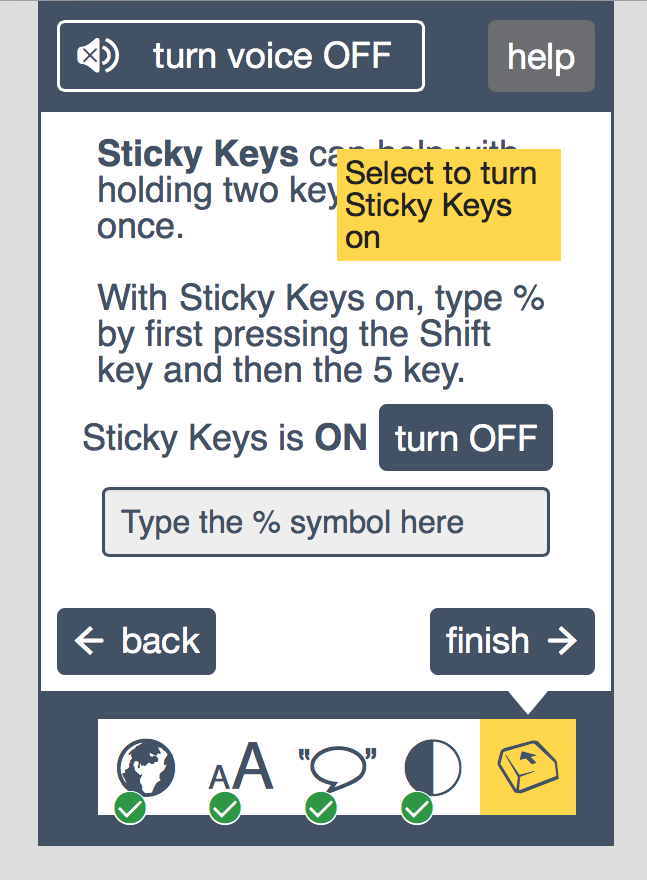Metadata
- Source
- FLOE-341
- Type
- Bug
- Priority
- Major
- Status
- Closed
- Resolution
- Fixed
- Assignee
- N/A
- Reporter
- Justin Obara
- Created
2015-05-15T15:38:33.054-0400 - Updated
2015-11-03T12:10:37.057-0500 - Versions
- N/A
- Fixed Versions
- N/A
- Component
-
- First Discovery
Description
Steps to reproduce:
1) Open the first discovery tool
http://build.fluidproject.org/first-discovery/demos/
2) Navigate to the keyboard panel (sticky keys)
3) type in an incorrect input into the text field
4) Use the keyboard to place focus on the "try it" button
Notice the tooltip has appeared
5) Press the "Enter" key on the keyboard to activate the "try it" button
Notice that the button has been replaced by the sticky keys adjuster but the tooltip remained.
Environments
Only occurs in Safari, not Chrome
Comments
-
Justin Obara commented
2015-05-15T15:50:26.928-0400 Screenshot.png shows the "try it" tooltip remaining after the "try it" button has been replaced by the sticky keys adjuster.
-
Cindy Li commented
2015-05-20T10:31:38.390-0400 Issued a pull request: https://github.com/fluid-project/first-discovery/pull/51
-
Justin Obara commented
2015-05-20T10:45:35.930-0400 Merged pull request ( https://github.com/fluid-project/first-discovery/pull/51 ) into the project repo at 055b3b6ec381c1867a972bcce2811271285fdc94