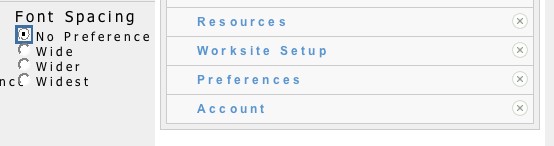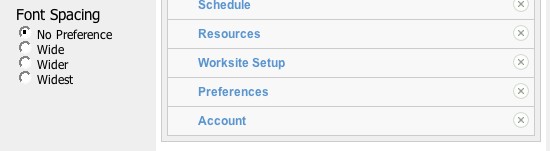Metadata
- Source
- FLUID-1937
- Type
- Bug
- Priority
- Major
- Status
- Closed
- Resolution
- Fixed
- Assignee
- N/A
- Reporter
- Justin Obara
- Created
2008-12-08T09:55:58.000-0500 - Updated
2008-12-18T11:48:04.000-0500 - Versions
- N/A
- Fixed Versions
-
- 0.6
- Component
-
- UI Options
Description
After choosing a diferent font spacing, the preview of the "no preference" option is displayed as wider than the selected one
Steps to reproduce
1) Open the Sakai mock-up example:
http://build.fluidproject.org/fluid/sample-code/shared/sakai/sakai.html#
2) Click on the "Edit Appearance" button
3) Change the font spacing and save the change
4) Click on the "No Preference" option, notice that the font spacing is displayed as being wider than the current font spacing. However, saving this change, will put the font spacing back to the original font spacing, which is narrower.
Environments
FF2, FF3, Opera 9.5, Safari 3 (Mac OS 10.5)
FF2, FF3, IE6, IE7, Opera 9.5 (Win XP)
FF3, IE7 (Win Vista)
FF3, IE6 (Win 2000)
Comments
-
Justin Obara commented
2008-12-08T09:57:13.000-0500 'screenshot-1' shows the font spacing on wide
-
Justin Obara commented
2008-12-08T09:58:04.000-0500 'screenshot-2' shows the incorrect font spacing displayed for the "no preference" option
-
Justin Obara commented
2008-12-08T09:59:20.000-0500 'screenshot-3' shows want the font spacing should be dispalyed as
-
Justin Obara commented
2008-12-18T11:48:04.000-0500 Appears to have been fixed.
Tested with
FF2, FF3, Opera 9.5, Safari 3 (Mac OS 10.5)
FF2, FF3, IE6, Opera 9.5 (Win XP)
FF3, IE7 (Win Vista)