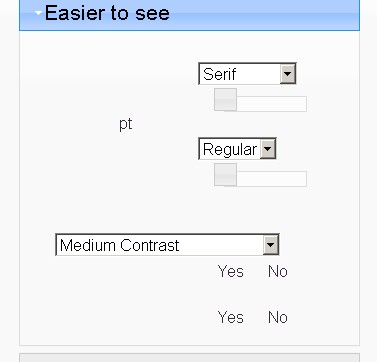Metadata
- Source
- FLUID-2385
- Type
- Bug
- Priority
- Major
- Status
- Closed
- Resolution
- Fixed
- Assignee
- Jacob Farber
- Reporter
- Justin Obara
- Created
2009-03-19T12:49:15.000-0400 - Updated
2009-03-24T08:28:06.000-0400 - Versions
- N/A
- Fixed Versions
-
- 1.0
- Component
-
- UI Options
Description
labels, checkboxes, and radio buttons are not being displayed
Steps to reproduce:
1) Open the sakai mock-up example from the daily build site
2) Open the UI Options dialog
3) Look at both panels in the accordion
Notice that none of the labels, checkboxes, or radio buttons are displayed
Environments
IE6 (Win XP)
Comments
-
Justin Obara commented
2009-03-19T12:50:24.000-0400 'screenshot-1' shows the "Easier to see" section missing the labels and radio buttons
-
Justin Obara commented
2009-03-19T12:51:38.000-0400 Bug Parade 1.0 release
-
Michelle D'Souza commented
2009-03-19T16:58:52.000-0400 I wasn't able to reproduce this. Is it a specific operating system?
-
Justin Obara commented
2009-03-20T08:53:49.000-0400 This issue should be fixed with FLUID-2380
-
Jacob Farber commented
2009-03-20T09:04:57.000-0400 I can confirm this has been fixed as mentioned above - I can no longer reproduce this on the latest build.
-
Justin Obara commented
2009-03-24T08:28:06.000-0400 Verified fix using:
IE6 (Win XP)