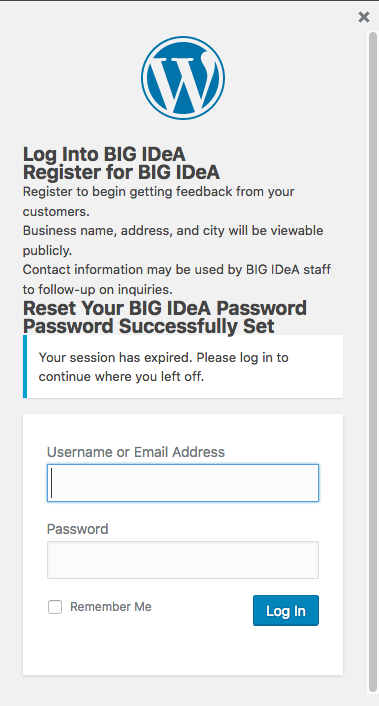Metadata
- Source
- IDI-163
- Type
- Bug
- Priority
- Major
- Status
- Open
- Resolution
- N/A
- Assignee
- N/A
- Reporter
- Jonathan Hung
- Created
2018-03-08T10:08:17.332-0500 - Updated
2018-03-08T10:09:04.276-0500 - Versions
- N/A
- Fixed Versions
- N/A
- Component
-
- BIG IDeA
Description
When a user's session times out, the login prompt that is displayed shows login, register, and reset login prompts.
To reproduce:
- Log into BIG IDeA
- Wait a while for it to time out
- Note the login dialog that appears (see screen shot)
This is probably due to the .interim-login class not being accounted for in the styles.
<div id="wp-auth-check-wrap" class="">
<div id="wp-auth-check-bg"></div>
<div id="wp-auth-check" style="max-height: 677px;">
<button type="button" class="wp-auth-check-close button-link"><span class="screen-reader-text">Close dialog</span></button>
<div id="wp-auth-check-form" class="" data-src="http://localhost:10080/wp-login.php?interim-login=1"><iframe id="wp-auth-check-frame" title="Session expired" src="http://localhost:10080/wp-login.php?interim-login=1" frameborder="0"></iframe></div>
<div class="wp-auth-fallback">
<p><b class="wp-auth-fallback-expired" tabindex="0">Session expired</b></p>
<p><a href="http://localhost:10080/wp-login.php" target="_blank">Please log in again.</a>
The login page will open in a new window. After logging in you can close it and return to this page.</p>
</div>
</div>
</div>